Zortrax M200 Plus - High-Performance 3D Printer
The M200 Plus combines Zortrax performance and reliability with new high-end features, making it the desktop 3D printing solution for rapid manufacturing.
With its M200 Plus 3D printer, Zortrax kept everything that makes the original M200 special--the rock-solid construction, plug-and-play setup, reliable performance, precise, repeatable results, and unmatched detail and quality of its 3D printed models--and added new features that make the 3D printing experience even better. The ability to create wireless 3D printing networks, with multiple M200 Plus printers managed and monitored from a single workstation, is an extremely exciting feature, making the M200 Plus an ideal solution with scalability for any school's 3D printing lab or a rapid manufacturing 3D printer farm.
M200 Plus Enhanced Features:
- Wi-Fi Connectivity
- Create wireless networks of M200 Plus 3D printers
- Manage multiple M200 Plus printer from one workstation
- Wireless file transfer
- Remote monitoring
- Material End Detection - M200 Plus automatically pauses the print when filament runs out
- Built-in Camera - watch the M200 Plus print from your computer
- Touchscreen Interface - new graphic touchscreen interface for user-friendly operation

- Includes Side Covers - encloses the printer for improved performance and safety
- Z-SUITE 2 Software
- Connect to multiple M200 Plus printers using Z-SUITE 2's Wi-Fi module to create a 3D printing network capable of tackling the most ambitious manufacturing and prototyping projects
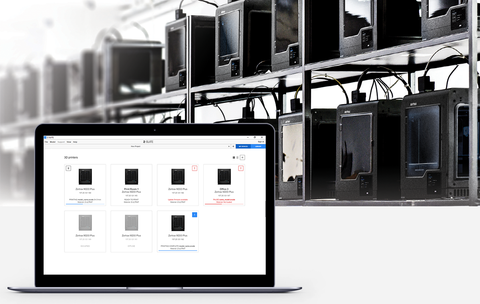
- Monitor and manage all of your M200 Plus printers from one screen
- Tabbed projects allow for working on multiple project simultaneously
- Zortrax material profiles for the highest quality 3D printing with Z-FILAMENT materials
- Supports slicing for third-party materials
- Thin wall detection helps to spot problems before starting the 3D print project
- Editable supports allow for full control over support structure. Adjust the automatically generated support or manually add support if needed.
- Cloud-based workflow management with Zortrax inCloud - inCloud is a professional management tool that allows you to access and monitor all of your Zortrax devices wherever you are (paid subscription may be required for some features)
- Remotely send commands to your printers
- Get notifications about the printing process
- Transfer and manage files on the printer's USB drive
- Access to printing process history
- Control multiple devices at once to enhance your production workflow
- Manage users and teams
Zortrax M200 Plus Specifications:
Device features |
||
| Build volume | 200 x 200 x 180mm (7.9 x 7.9 x 7.1 in) | |
| Material container | Spool | |
| Material diameter | 1.75 mm (0.069 in) | |
| Nozzle diameter | 0.4 mm (0.016 in) | |
| Connectivity | USB, RJ45, WiFi | |
| Extruder | Single (upgraded for experimental materials) | |
| New cooling system | Double fan and extruder cooling | |
| Hotend | V3 and nozzle with new geometry | |
| Material runout | Mechanical endstop | |
| Build Plate | Perforated plate with pogopins instead of small connector | |
| Support | Mechanically removed | |
| Materials | M Series dedicated materials (recommended) + new Z-SEMIFLEX | |
| External materials | Applicable | |
| Platform leveling | Auto | |
| Touchscreen | 4" IPS 800x480 | |
| In the box | 3D Printer, Hotend V3, Side Covers, Z-SUITE, Starter Kit, 1 spool of material, improved spoolholder | |
Printing |
||
| Technology | LPD (Layer Plastic Deposition) / FFF | |
| Layer resolution | 90-390 microns | |
| Minimal wall thickness | 400 microns | |
| Dimensional accuracy | +/- 0,2%* | |
| Angle accuracy | +/- 0,2%** | |
| Maximum printing temperature (extruder) | 290° C (554° F) | |
| Build platform | Heated | |
| Processor | Quad Core | |
| Operation system | Android | |
| Maximum platform temperature | 105° C (221° F) | |
| Ambient operation temperature | 20° - 30° C (68°-86° F) | |
| Storage temperature | 0° - 35° C (32°-95° F) | |
| AC input | 110 V ~ 5.9 A 50/60 Hz 240 V ~ 2.5 A 50/60 Hz |
|
| Maximum power consumption | 320 W | |
Software |
||
| Software bundle | Z-SUITE 2.0 | |
| Supported file types | .stl, .obj, .dxf, .3mf | |
| Supported operating systems | Mac OS X / Windows 7 and newer versions | |
| Output format | ZCODEX | |
| * Please note that the model’s dimensions strongly depend on the technical condition of the printer as well as the shape, form and size of a print, the material used and the printing process conditions. The accuracy in Z-axis does not include a tolerance of +/- one layer. Bear in mind errors of measurement and measuring equipment. ** Measurements taken with an angle of 90˚. |
||
We Also Recommend
QUESTIONS & ANSWERS
Ask a Question-
I have 3 M200 Printer’s broken. How can I get someone to repair them
For questions about Zortrax repairs, please contact our technician, Jeff, at 888-874-7441 or jcoulter@profound3d.com.
-
Is this printer able to connect to a wpa2 enterprise wireless network (which requires locally generated authentication certificates)? I'm planning to use the printer in our school's library.
Yes, M200 Plus is able to connect to a wpa2 enterprise wireless network (and it's a great 3D printer for a shcool library). If you have any questions about setting up the network connection, feel free to contact our technician at 888-874-7441 x.120.



















